Time: 2023-12-20
Time: 2023-12-20  Views: 653
Views: 653
[Foreword]
Decision has been deeply involved in the SAP field for 17+ years and has been highly praised by many customers. In order to better help customers implement digital projects, the "Decision Expert Column" is completely free and open source, paying tribute to Musk's open source spirit! Through Decision's professional digital service capabilities, senior expert consultant team, and rich industry solutions, we can solve various difficult and complicated problems for enterprises' digital transformation and continue to increase their efforts!
This article is based on Mr. Yang Yongqing, Decision’s chief financial expert, who has 24 years of rich experience in the field of SAP ERP, and combines the common misunderstandings he found in the implementation of ERP projects to publish corresponding research insights and suggestions to protect your SAP financial implementation and delivery.
[Problem Description]
For group enterprises, the standard currency of each company code is different. The group currency is USD, and the standard currency of the mainland subsidiary is CNY. When maintaining the allocation and allocation cycle of transaction code KSV1/KSV2, in what currency will the expenses be allocated?
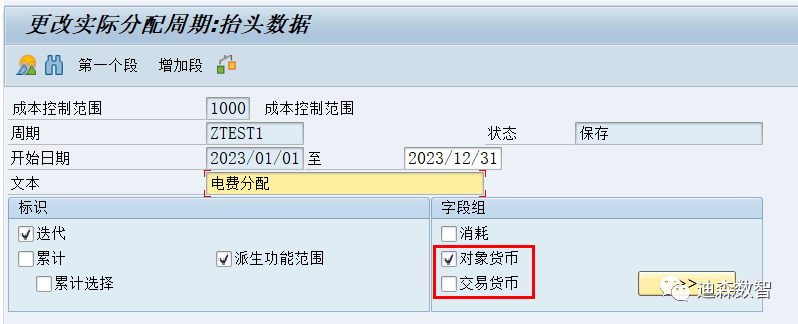
[Problem analysis]
1. The allocation and apportionment of KSV1/2/3/5 and KSU1/2/3/5 are processed based on the control scope. First, the allocation and apportionment are calculated according to: the currency of the control scope;
2. The currency of the control scope is defined in the transaction code OKKP;
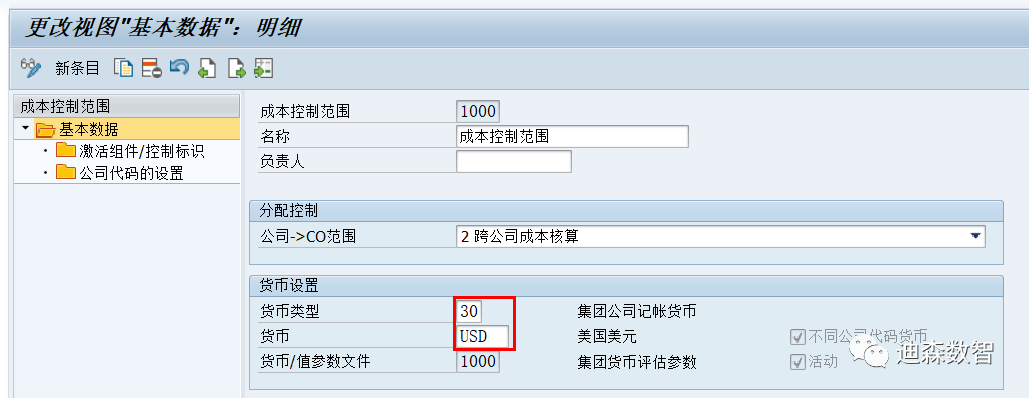
3. The company code base currency is specified in transaction code OX02:
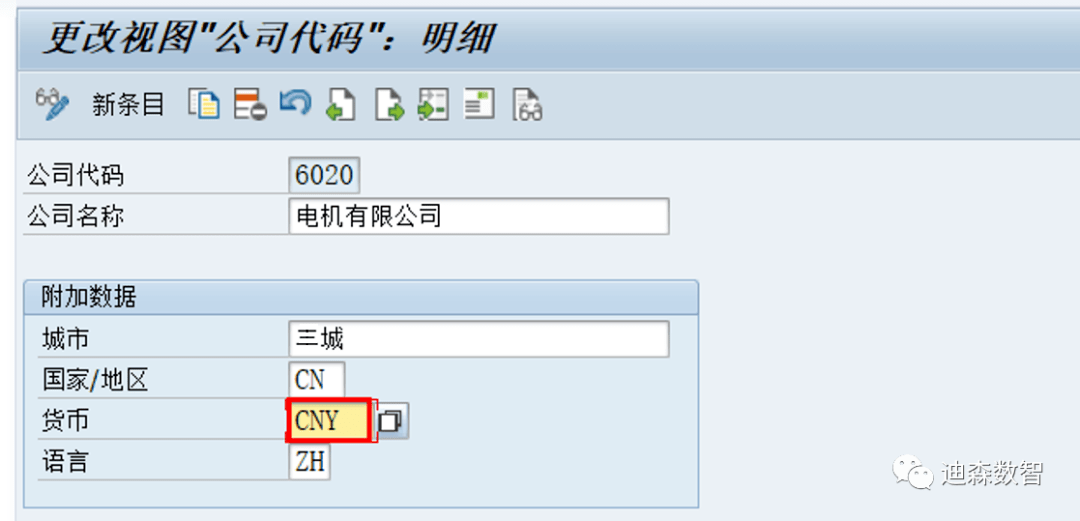
4. Allocate and apportion KSV1/2/3/5 and KSU1/2/3/5. In addition to apportioning according to the "control scope currency", you can also choose to allocate and apportion according to: object currency (standard currency) and business currency. If there is no selection: it will be converted according to the "control scope currency" amount and exchange rate: the object currency (standard currency).
5. For manufacturing overhead allocation and auxiliary production cost allocation, (KSV1/2, KSU1/2/) must check: target currency (standard currency).
1.1 Transaction code KSV2, modify allocation ZTEST1: neither the object currency nor the transaction currency is selected;
[Test verification]
1. Two electricity bill vouchers occurred in this period, the business currency = standard currency, and the group currency uses two different exchange rates, as follows:
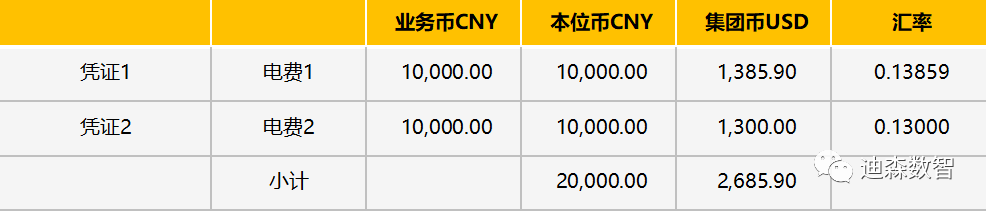
(1) Transaction code KSV2, modify allocation ZTEST1: neither the object currency nor the transaction currency is selected.
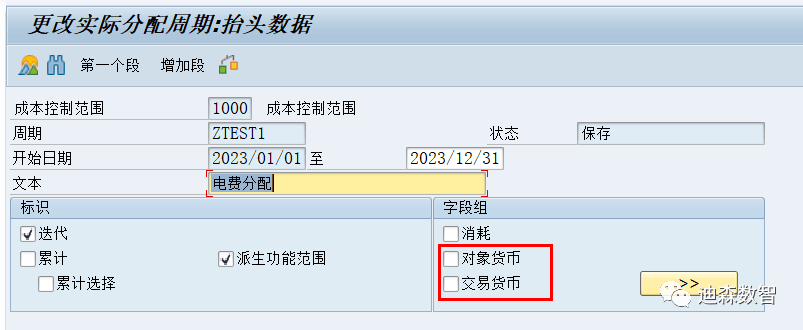
Transaction code KSV5, test allocation, as follows:

You can see: Cost center 6020421F,
Monetary amount of control scope, spread out: 2,685.90
Amount of target currency (standard currency), apportioned: 19,380.65
As you can see, the target currency (standard currency) amount = 2,685.90 USD * calculated by exchange rate;
After allocation: cost center 6020421F,
Controlling area currency balance, = 2,685.90 - 2,685.90 = 0
Target currency (standard currency) balance, = 20,000.00 - 19,380.65 = 619.35
Amortized posting transaction currency = control scope currency USD
(2) Transaction code KSV2, modify allocation ZTEST1: select the object currency; do not select the transaction currency.
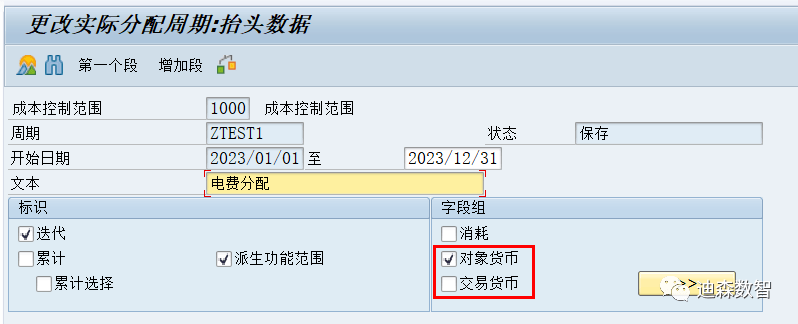
Transaction code KSV5, test allocation, as follows:
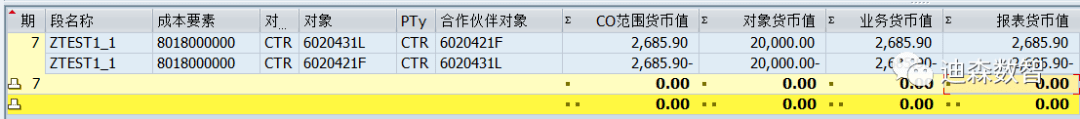
You can see: Cost center 6020421F,
Monetary amount of control scope, spread out: 2,685.90
Amount of target currency (standard currency), apportioned: 20,000.00
It can be seen that the amount of the object currency (standard currency) = 20,000.00 CNY, directly obtain the debit amount of the object currency of the cost center
After allocation: cost center 6020421F,
Controlling area currency balance, = 2,685.90 - 2,685.90 = 0
Target currency (standard currency) balance, = 20,000.00 - 20,000.00 = 0
Amortized posting transaction currency = control scope currency USD
(3) Transaction code KSV2, modify allocation ZTEST1: select both object currency and transaction currency.
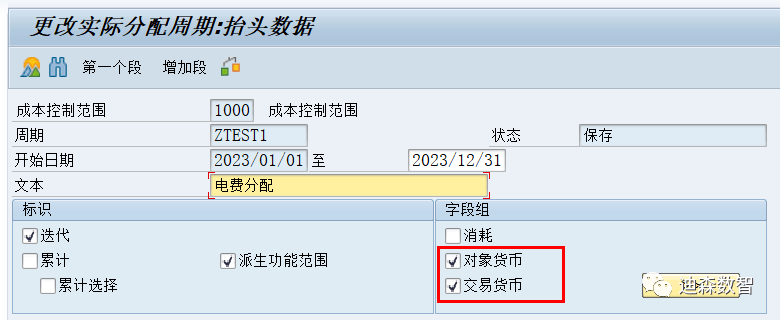
Transaction code KSV5, test allocation, as follows:
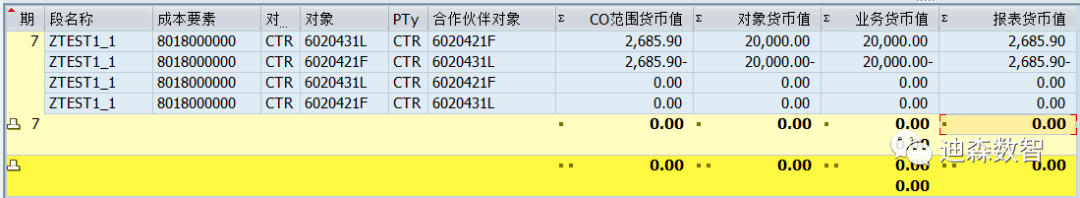
You can see: Cost center 6020421F,
Controlling area monetary amount, allocated: 2,685.90
Amount of target currency (standard currency), apportioned: 20,000.00
It can be seen that the amount of the object currency (standard currency) = 20,000.00 CNY, directly obtain the debit amount of the object currency of the cost center
After allocation: cost center 6020421F,
Controlling area currency balance, = 2,685.90 - 2,685.90 = 0
Target currency (standard currency) balance, = 20,000.00 - 20,000.00 = 0
Amortized posting business currency = original accounting voucher business currency CNY
It can be seen that the business currency (CNY) amount = 20000.00 CNY, directly obtain the debit amount of the cost center's business currency
2. Two storage fee vouchers occurred in this period, the business currency ERU <> the standard currency CNY, and the group currency uses two different exchange rates, as follows:
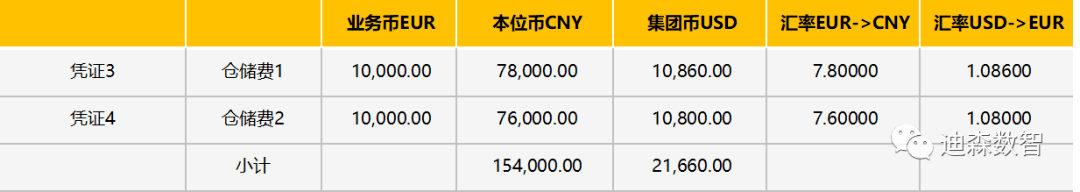
(1) Transaction code KSV2, modify allocation ZTEST2: neither the object currency nor the transaction currency is selected.
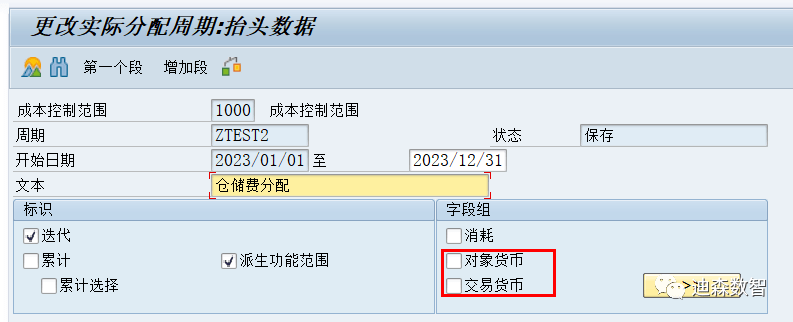
Transaction code KSV5, test allocation, as follows:
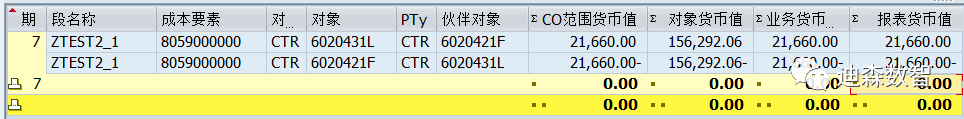
You can see: Cost center 6020421F,
Controlling scope monetary amount, allocated: 21,660.00
Amount of target currency (standard currency), apportioned: 156,292.06
As you can see, the target currency (standard currency) amount = 21,660.00 USD * calculated by exchange rate;
After allocation: cost center 6020421F,
Controlling area currency balance, = 21,660.00 - 21,660.00 = 0
Target currency (standard currency) balance, =154,000.00 - 156,292.06 = 2292.06
Amortized posting transaction currency = control scope currency USD
(2) Transaction code KSV2, modify the allocation: select the object currency; do not select the transaction currency.
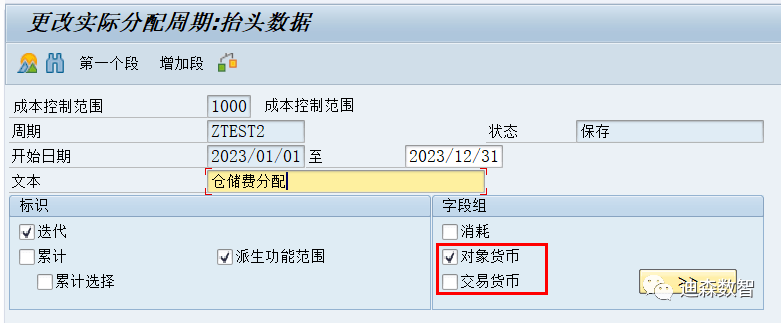
Transaction code KSV5, test allocation, as follows:
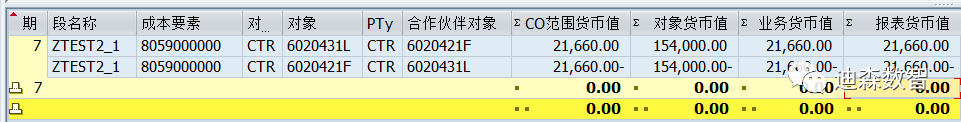
You can see: Cost center 6020421F,
Monetary amount of control scope, spread out: 21,660.00
Amount of target currency (standard currency), apportioned: 154,000.00
It can be seen that the amount of the object currency (standard currency) = 154,000.00 CNY, directly obtain the debit amount of the object currency of the cost center
After allocation: cost center 6020421F,
Controlling area currency balance, = 21,660.00 - 21,660.00 = 0
Target currency (standard currency) balance, =154,000.00 - 154,000.00 = 0
Amortized posting transaction currency = control scope currency USD
(3) Transaction code KSV2, modify allocation: select both object currency and transaction currency.
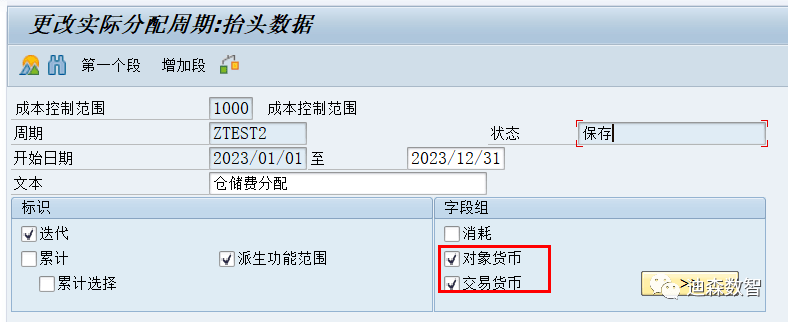
Transaction code KSV5, test allocation, as follows:
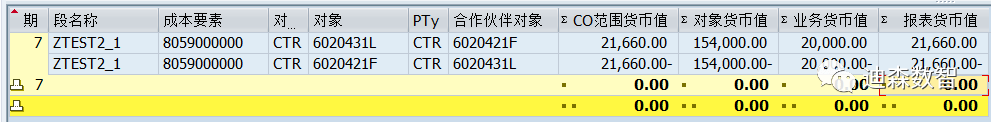
You can see: Cost center 6020421F,
The monetary amount of the control scope is allocated: 21,660.00
Amount of target currency (standard currency), apportioned: 154,000.00
It can be seen that the amount of the object currency (standard currency) = 154,000.00 CNY, directly obtain the debit amount of the object currency of the cost center
After allocation: cost center 6020421F,
Controlling area currency balance, = 21,660.00 - 21,660.00 = 0
Target currency (standard currency) balance, =154,000.00 - 154,000.00 = 0
Amortized posting business currency = original accounting voucher business currency EUR
It can be seen that the business currency (EUR) amount = 20000.00 EUR, directly obtain the debit amount of the cost center's business currency
Summarize:
Transaction code KSV2/KSU2, modify the allocation: select the object currency; do not select the transaction currency.
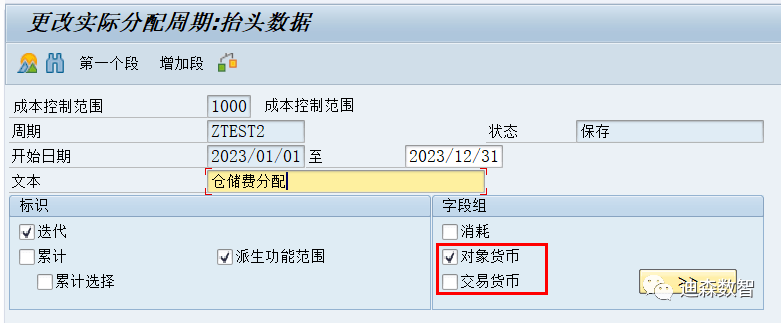
Transaction Currency, when selected, will result in a more detailed distribution cycle and more posting line items!
【Service Guide】
For more information on SAP courses, project consultation and operation and maintenance, please call Decision's official consultation hotline: 400-600-8756

【About Decision】
Global professional consulting, technology and training service provider, SAP gold partner, SAP software partner, SAP implementation partner, SAP official authorized training center. Seventeen years of quality, trustworthy!